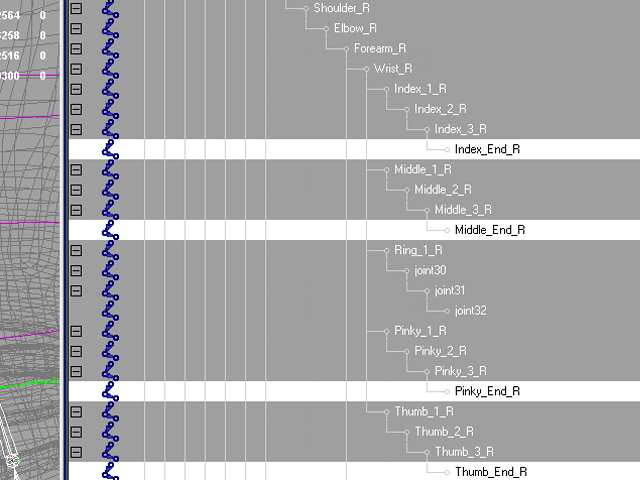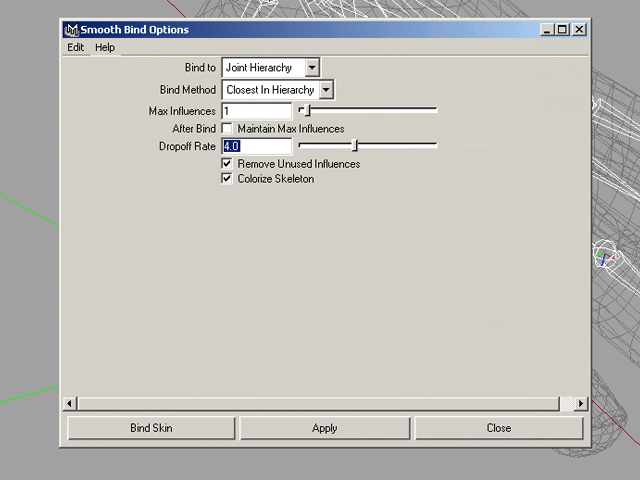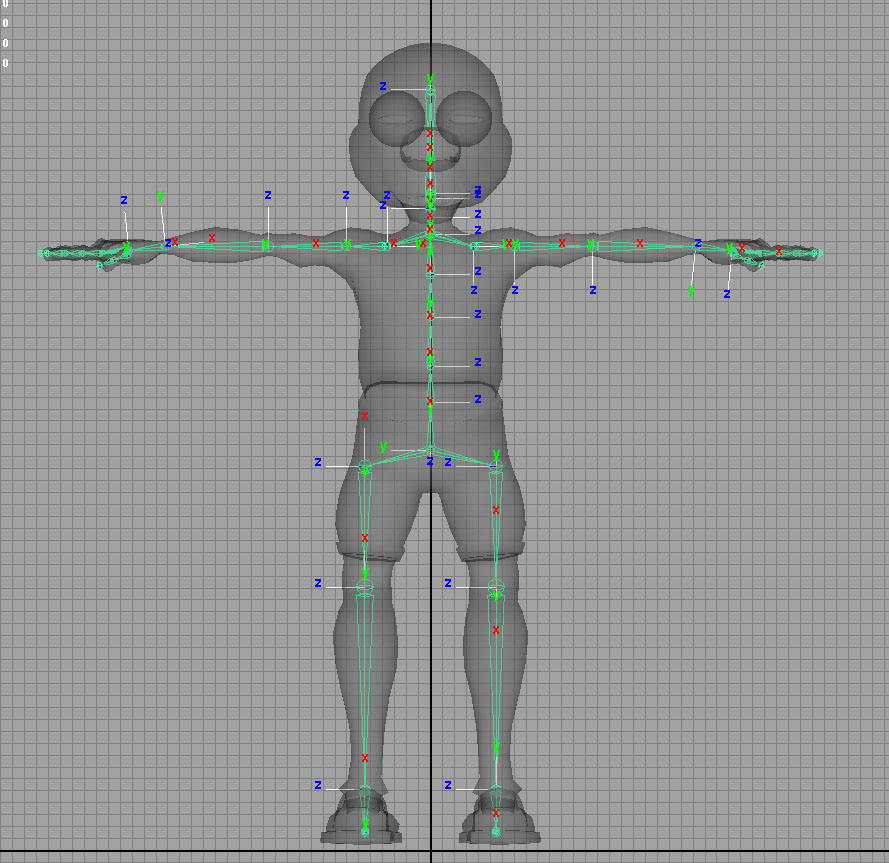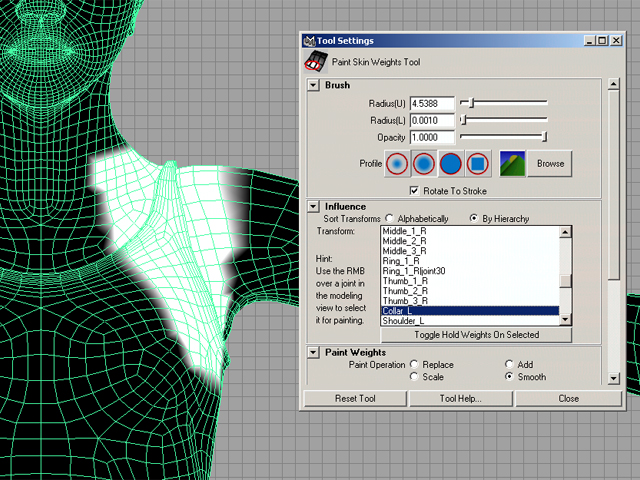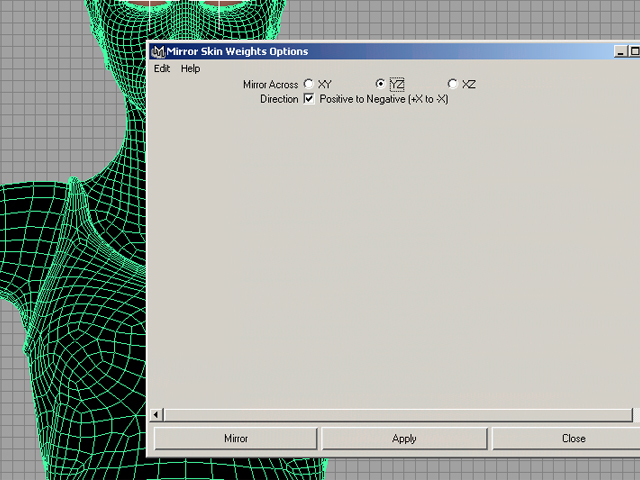Weight painting is probably the longest part of the rigging process and very important in order to get good deformations from the model.
Note: You only need to paint half the model because you can just mirror the skin weights to the other side.
|
1:Expand the Skeleton Hierachy in the Outliner and select all the joints except for the end joints (having a good naming scheme will make the end joints easy to spot).
Then select the model and, in the Animation Menu Group, go to the Skin>>Bind Skin>>smooth bind options. Choose the options from the image below and then click bind.
|
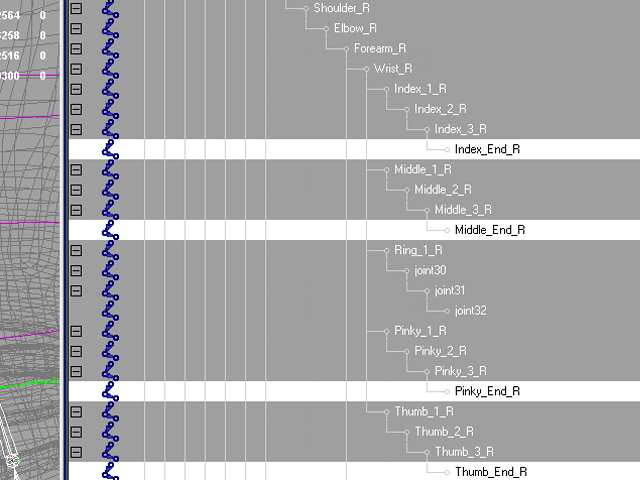
Selecting all the Joints except for the ends.
|
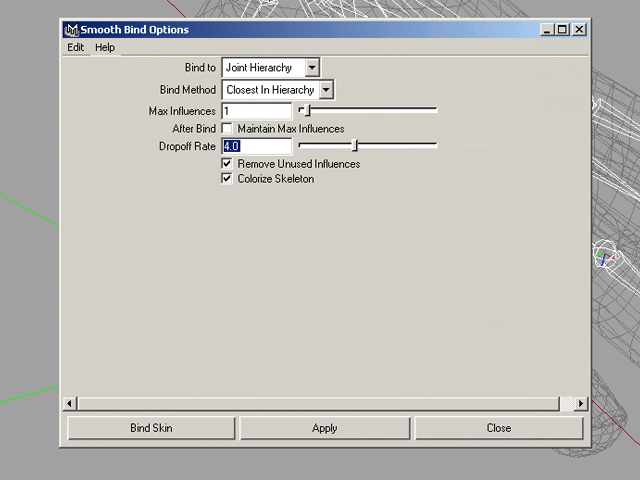
Smooth Bind Options.
|
| | | |
|
|
|
2: Before starting the painting process, set the neutral pose for the character by clicking on the top level Joint (Root/Pelvis) and select
Skeleton>>Retargeting>>Set Neutral Pose. This will let you get back to the original pose of the character by selecting Skeleton>>Retargeting>>Go To Neutral Pose.
|
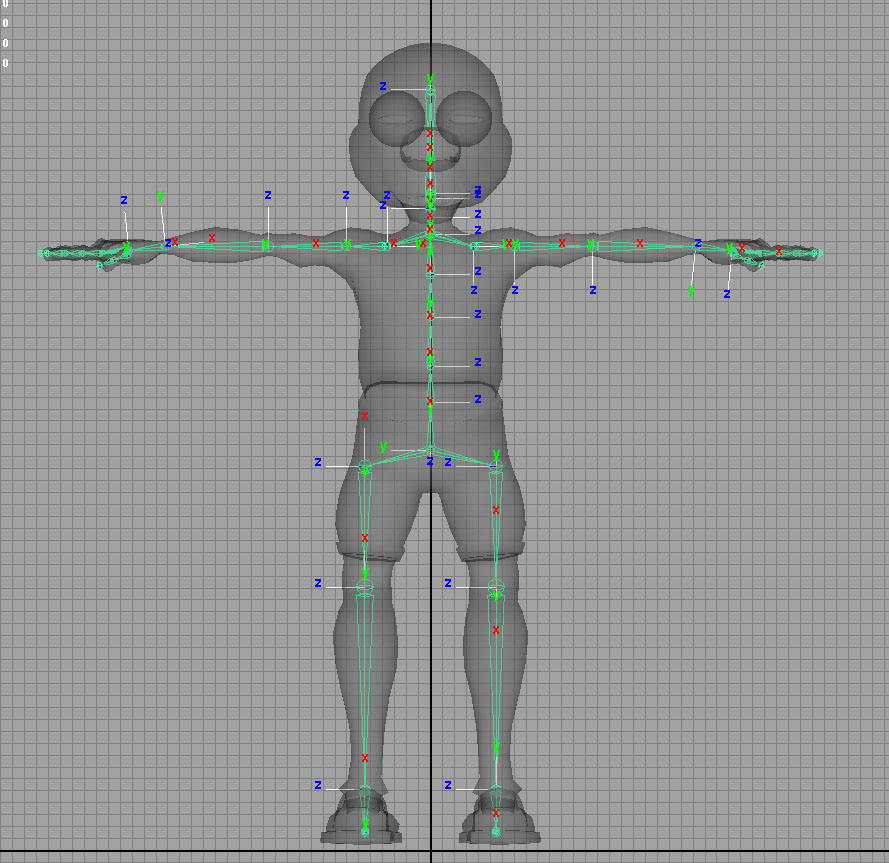
Character and Skeleton neutral pose.
|
|
|
|
3: Bring up the painting interface by selecting the model and then going to Skin>>Edit Smooth Skin>>Paint Weight Tools. From here, select each joint
in the paint tool and paint the right amount of influence it should have on the model by using the various brush options. Make sure to test the deformations as you paint by rotating the joints into
different positions. You can do this by, Middle mouse clicking on the model while in painting mode, Middle Mouse click the rotation tool, and then left clicking the model to get back to
the painting interface. Another option is to set up simple animations for the character and scrub back and forth with the timeline.
|
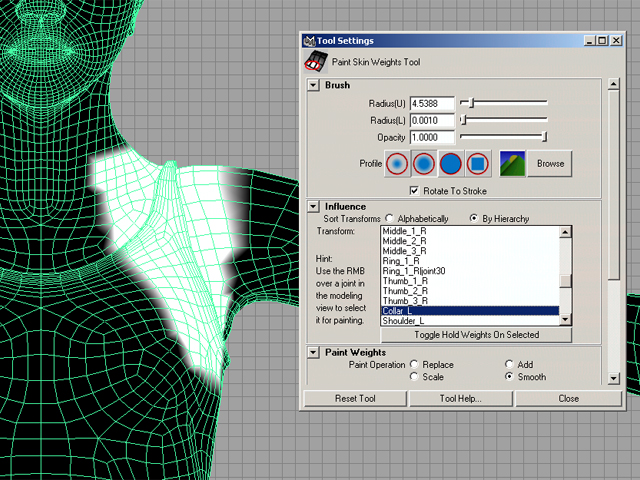
Weight Painting Toolbox.
|
|
|
|
4:Once weight painting is done for one half of the model, we will need to mirror all the weights over to the other half. Select the model and then go to Skin>>Edit Smooth Skin>>Mirror Skin Weights Options.
Use the options shown below. Be sure to check all the joints to make sure the mirroring worked okay. You might have to do some minor tweaks to the weights, especially since the model is not 100% even on both sides.
|
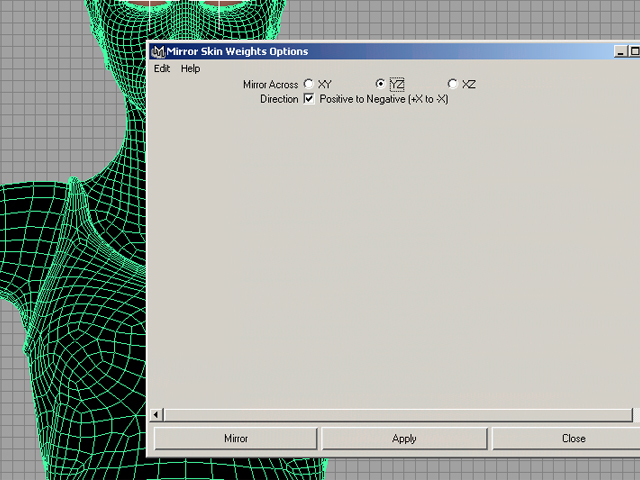
Mirroring Weights Options.
|
|
|